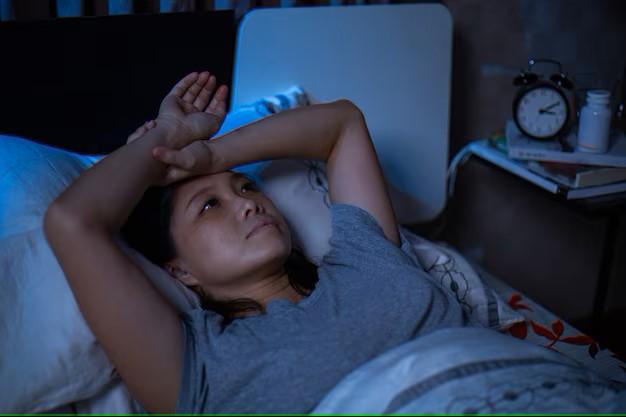Highlights
- HTTP Error 429 occurs when a server blocks excessive requests to prevent overload and security threats.
- Reducing automated requests and spacing them out can help avoid the 429 error.
- Clearing browser cache and using a caching plugin can reduce the number of server requests.
- Changing your WordPress login URL can reduce bot traffic which may trigger Error 429.
- Contacting your hosting provider can help if server-side rate limits are causing persistent issues.
Navigating HTTP errors especially HTTP error 429 can be tricky. So, we understand your frustration if you encounter this issue. Error 429, or “Too Many Requests,” occurs when a client sends too many requests to a server within a certain timeframe. Understanding why this issue arises and how you can avoid it is important to maintain a functional and accessible website.
In this article, we’ll see what the HTTP 429 error is, why it occurs, and how you can prevent it.
What is HTTP Error 429?
This error is a response from a web server or an API that shows too many requests have been made in a given period. So, it is more of a rate-limiting warning to protect the server from overload than being a server error.
Depending on the context and the platform, this error can appear in various forms:
- 429 Too Many Requests
- HTTP Error 429
- Error 429 (Too Many Requests)
- HTTP Status Code 429
Though exact wording varies, the core issue is the same your request rate has exceeded the server’s limits.
Why Does HTTP Error 429 Occur?
429 HTTP error can arise due to various reasons, some of which are:
- Server Rate Limiting
Servers set a rate limit to prevent overloads. So, when the limit is reached, they respond with a 429 status code. This temporarily blocks further requests.
- Security Measures
Excessive requests can indicate potential threats, such as brute force attacks or Distributed Denial of Service (DDoS) attacks. This can cause 429 errors to protect themselves from such attacks.
- Overuse of Plugins or Automated Scripts
If your website has multiple plugins or runs frequent automated tasks, it can flood the servers with requests and cause 429 errors.
So, understanding the underlying cause is key to finding the best solution.
How to Avoid HTTP Error 429
Some effective strategies to prevent Error 429 are:
Reduce the Frequency of Requests
A simple way to avoid 429 is to reduce the number of requests sent to the server. You can achieve this:
- Optimize Automated Scripts
You can optimize automated scripts to ensure they don’t send too many requests in a short period.
- Set Limits on API Calls
You can configure rate limits with some third-party APIs. You can check the API documentation and set your usage to a reasonable level.
Clear Your Browser Cache
Old cache data can cause 429 errors. So, clearing it can refresh your connection with the server.
- Go to your browser’s settings.
- Locate the “Clear Cache” option.
- Reload your website and check if the error persists.
Monitor and Change Your WordPress Login URL
Bots and crawlers of WordPress websites continuously try to access your login page. This can cause an excessive number of requests. To reduce the risk you can:
- Install a plugin like “WPS Hide Login”.
- Navigate to “Settings > Permalinks” and update the login URL to a custom phrase instead of the default “/wp-admin/”.
- Save your changes and monitor your login attempts.
Limit and Update Plugins
Unnecessary and outdated plugins can cause too many requests causing HTTP 429 errors. If you think a certain plugin is causing the 429 error, you can follow these steps.
- Temporarily Disable Plugins
Deactivate your plugins one by one and check if the 429 error persists. This helps you identify if a specific plugin is responsible.
- Update Plugins
Update all your plugins. These updates could be bug fixes and optimizations that can help reduce server load.
Understanding HTTP Error 429 and Security Measures
Sometimes, errors like HTTP error 429 bandlab occur to protect the server from potential threats. Such as:
- Brute Force Attacks
Multiple and automated login attempts from malicious users.
- DDoS Attacks
Large-scale attempts to overwhelm your server by sending a flood of requests from various sources.
Thus, by enforcing temporary blocks and limiting request rates, the server protects itself and your website from malicious activity. Regular monitoring can prevent your site from triggering these security measures unintentionally and ADA compliance makes it accessible to everyone.
Conclusion
Though HTTP error 429 may seem frustrating initially, it’s a protective measure to prevent server overload and enhance security. You can implement the following practices to deal with this error.
- Limit and space out automated requests.
- Regularly clear your browser cache.
- Change your login URLs and reduce bot traffic.
- Remove or update outdated plugins, use a CDN, and consider caching to reduce server load.
- Reach out to your hosting provider for additional support.
By understanding and taking proactive steps, you can prevent HTTP Error 429 and ensure your website remains accessible and functional.
We hope this article was helpful to you. Stick with the Submit-blog site to stay updated with all such useful information. You can even write for us and publish your guest posts on our website. So, feel free to contact us anytime.
FAQs
What is HTTP error 429?
HTTP error 429 is a response from a web server or an API that shows too many requests have been made in a given period.