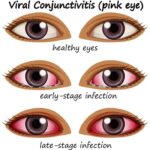Amazon is a vast marketplace where millions of sellers offer products ranging from electronics to handmade crafts. Whether you’re looking to purchase the most expensive item on Amazon from a specific seller or verify a store’s authenticity, learning how to perform an Amazon seller search is essential.
In this guide, we’ll cover various methods to help you find Amazon sellers, search for products by seller, and even locate an Amazon store with ease.
Why Search for Sellers on Amazon?
There are several reasons why you might want to search for a seller:
- Customer Trust
You may prefer buying from a specific seller with a good reputation.
- Specialized Products
Some sellers specialize in unique or niche items not widely available.
- Direct Purchases
Buying directly from the seller often ensures authenticity and may come with better customer service.
- Price Comparisons
Different sellers may offer the same product at varying prices, helping you find the best deal.
Methods to Search for a Seller on Amazon
Here’s how you can locate a seller or their store on Amazon:
1. Using the Product Page
When browsing for a product, the easiest way to find sellers on Amazon is directly through the product page. Follow these steps:
- Look for the “Sold by” Section
Below the product title, you’ll see details about the seller, such as “Sold by (Seller Name).”
- Click the Seller’s Name
Clicking the name will take you to the seller’s profile or store. Here, you can view other products they offer.
- Explore the Storefront
On the seller’s page, click “Visit the Storefront” to browse their inventory.
2. Searching by Seller Name
If you already know the seller’s name, you can perform a direct Amazon seller search:
- Go to the Amazon Search Bar
At the top of the page, type the seller’s name followed by the word “store.” For example, “ABC Store.”
- Filter Results
Look for listings associated with the seller or their store page in the search results.
- Visit the Store
Once located, click on the store name to view all their products.
3. Using Amazon’s “Advanced Search” Options
Amazon’s platform includes features to narrow your search:
- Search by Product Name
Type the product you’re interested in into the search bar.
- Filter by Seller
On the left-hand side, under “Sold by,” select the desired seller from the options listed.
- Search for Products by Seller
This method is useful if the seller offers a specific product you’re looking for.
4. Browsing the Amazon Seller Directory
While Amazon doesn’t have a direct public directory for all sellers, you can often locate Amazon stores by using third-party tools or reaching out to customer support. Alternatively, searching for the seller’s name via Google may also lead you to their store.
Tips for Verifying Sellers on Amazon
When conducting an Amazon seller search, it’s essential to verify the seller’s credibility. Here’s how:
- Check Customer Reviews
Look at the seller’s rating and customer feedback on their profile page. Sellers with consistent 4- or 5-star reviews are generally trustworthy.
- View Return Policies
A reliable seller will have clear and reasonable return policies listed on their store page.
- Evaluate Shipping Options
Sellers with multiple, efficient shipping methods are usually more reliable.

How to Search for Products by Seller
Sometimes, you may want to see all products offered by a specific seller. To do this:
- Visit the seller’s storefront by clicking their name on a product page.
- Use the search bar within their store to narrow down items.
- Filter categories or price ranges to find the exact product you’re seeking.
This feature is especially useful when a seller offers a wide range of items and you’re interested in exploring their inventory.
Locating Amazon Stores for Specific Brands
If you’re searching for a brand’s official Amazon store:
- Search for the Brand Name
Enter the brand’s name followed by “store” in the Amazon search bar. For example, “Nike store.”
- Look for the Official Store Badge
Verified brand stores will have a badge indicating their official status.
- Browse the Storefront
You’ll find a curated selection of products, along with detailed brand information.
Challenges You May Face and Solutions
- Seller Not Listed
If you can’t find the seller, it’s possible they’ve deactivated their store or the product is temporarily unavailable.
- Multiple Sellers for One Product
In this case, check the seller ratings to choose the most reputable option.
- Limited Information
Contact the seller directly through the “Ask a Question” feature on their profile page for more details.
Why Mastering Amazon Seller Search is Important
Understanding how to navigate Amazon’s marketplace is invaluable for both buyers and sellers. For buyers, it ensures you’re purchasing from trusted sources, finding competitive pricing, and discovering unique items. Sellers, on the other hand, benefit from increased visibility when buyers know how to locate their stores.
Conclusion
Knowing how to search for a seller on Amazon can enhance your shopping experience and ensure you’re making informed purchasing decisions. Mastering these strategies allows you to shop smarter and build trust with reputable sellers, making your experience on Amazon more rewarding.Well, this is it from our side for now. To learn more about such useful Amazon insights stay connected with submit-blog. You can even write for us or publish a guest post on our site, so feel free to contact us anytime.